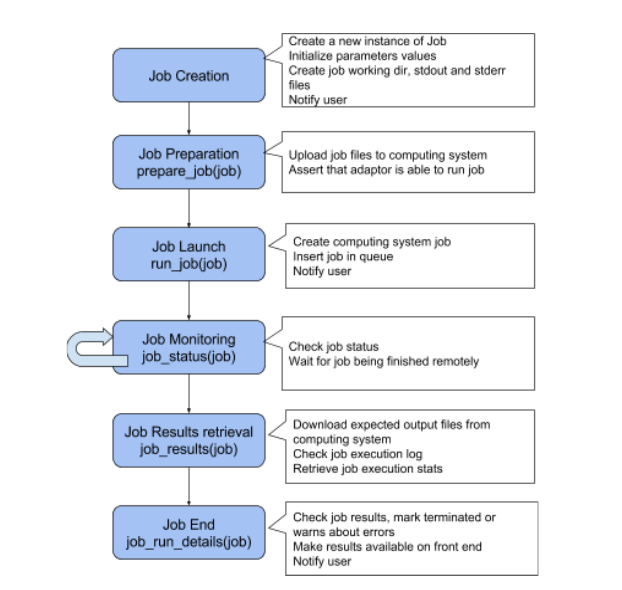1. WAVES Deveveloper Guide¶
1.1. Job Workflow¶
1.2. Create a WAVES-core adaptor¶
The base abstract class “JobAdaptor” defines methods to manage a simple job execution workflow.
First of all, override class __init__(self, *args, **kwargs) method if you need more params to create your Adaptor instance.
Then accordingly, override init_params(self) property function in order to return a dictionary for each entry expected in constructor.
It allows WAVES-core administration module to automatically load these entries in computing infrastructure configuration parameters panel.
See also
Look at source to find what to override and how it’s already made in WAVES-core adaptors Sources
connect(self): Process the connection to the calculation device
- Override
_connect(self)method to implement your own connection protocol implementation
disconnect(self): Disconnect process from calculation device, may do some cleaning on device as well
- Override
_disconnect(self)method to realize cleaning on disconnect
prepare_job(self, job): Job state must be “Created”, this method is in charge of preparing job, job is now “Prepared”
Override
_prepare_job(self, job)to prepare job for your needs
- Create job expected output files
- Possibly upload files to remote platform
run_job(self, job): Job state must be “Prepared”, actually create job on computing infrastructure, queue it for execution Job is now “Queued”.
- Override
_run_job(self, job)to launch job execution on your dedicated platformNote
The job execution workflow is then relayed to computing infrastructure, WAVES does not intend to be a workflow manager, supervisor.
job_status(self, job): Job current status check, map WAVES-core status map to computing infra. Return current Job.
- Override
_job_status(self, job)to retrieve job status from your platform (should return an item mapped in _state_map
job_results(self, job): Once job is “remotely” finished, get (possibly download) the expected outputs from computing infra to job working dir.
- Override
_job_results(self, job)to retrieve job outputs and get them back to WAVES-core platform
job_run_details(self, job): Upon results retrieval, get job stats on computing infrastructure
- Override
_job_run_details(self, job)to create a JobRunDetail object with your job stats
cancel_job(self, job): Try to cancel job on computing infrastructure
- Override
_cancel_job(self, job)to perform job cancellation on your platform
Each of the preceding method definition calls an inner method prefixed by ‘_’ (_connect, _disconnect, etc. ) meant to be overridden in subclasses to actually process the action on computing infrastructure. Furthermore, an adaptor need to declare a simple dictionary mapping computing infrastructure job states code to WAVES-core ones : _states_map = {}.
WAVES-core uses constant for defining its jobs states as follows (available in waves.wcore.adaptors.const.py)
1.2.1. Job states constants¶
Python const Int value JOB_UNDEFINED -1 JOB_CREATED 0 JOB_PREPARED 1 JOB_QUEUED 2 JOB_RUNNING 3 JOB_SUSPENDED 4 JOB_COMPLETED 5 JOB_TERMINATED 6 JOB_CANCELLED 7 JOB_WARNING 8 JOB_ERROR 9
1.2.2. Class diagram overview¶
Currently classes tree implemented in WAVES-core can communicate with a large number of calculation devices, locally or remotely over SSH:
- Sun Grid Engine - now Oracle Grid Engine
- SLURM
- PBS
- CONDOR
- PBS Pro
- LSF
- TORQUE
This is made possible thanks to SAGA Python that implements the GFD interface specification.
Note
A specific adaptor has been created in dedicated app to communicate with a galaxy server
1.3. Overriding Services and Submissions¶
Some WAVES-core models classes are easily extensible. WAVES-core offers the possibility to extends two main objects declared in application, in case these does not fit perfectly developers expectations:
- Service: waves.wcore.models.services.BaseService
- Submission: waves.wcore.models.services.BaseSubmission
To extend these models, simply declare your classes in your models, and then declare your classes as new “Service” and “Submission” models in your Django settings.py as follow:
WCORE_SERVICE_MODEL = ‘yourapp.YourOverriddenServiceClass’ WCORE_SUBMISSION_MODEL = ‘yourapp.YourOverriddenSubmissionClass’
Remember to always use shortcut methods “get_service_model” and “get_submission_model” to gain access to model instances.
Note
An example of this capability is available in WAVES-demo project. This example override Service class to add classification with a standard category association, and adds some Meta information to services.
1.4. Overriding WAVES templates¶
Well, as WAVES-core complies to Django reusable app standard, it’s pretty straigthforward to extend WAVES-core base templates following Django documentation, each submission configuration results in a dedicated form and a dedicated REST API entry. Thanks to Django framework, rendering forms inside other pages is made easy with standard templatetags dedicated to WAVES-core generated forms.
1.4.2. Services¶
| Template path | Description |
|---|---|
| ~/waves/services/base.html | Base template used for block definition |
| ~/waves/services/service_list.html | List all available services defined in WAVES apps |
| ~/waves/services/service_details.html | Main service page defined in WAVES apps |
| ~/waves/services/service_form.html | Page to display service’s related submissions forms |
| ~/waves/services/file.html | Display a line for a file input / output for service |
Hint
WAVES-core allows override for a single service / submission template, following naming convention for templates, simply create a new template in your templates subdir ‘waves/override/’ (service_app_name is the app_short_code defined in BO for the service):
- For service: service_[service_app_name]_detail.html
- For submission: submission_[service_app_name]_form.html
1.4.3. Jobs¶
| Template path | Description |
|---|---|
| ~/waves/jobs/job_list.html | Display a list of user’s jobs |
| ~/waves/jobs/parts/job_list_element.html | A list element template for a job in list |
| ~/waves/jobs/job_detail.html | Job detail page, list submitted inputs parameters and expected outputs |
1.5. Overriding API entries¶
WAVES-core heavily use Django Rest Framework to create api entries for service.
“GET” endpoints are by default accessible without login, POST method (create a job) needs a registered user. You can change this in DRF configuration.
Following standard url patterns definition you may override defaults defined hereafter:
1.5.1. Service endpoints¶
| METHOD | URI | Description |
|---|---|---|
| GET | /waves/api/services | List all available services |
| GET | /waves/api/services/{service_app_name} | Retrieve service details |
| GET | /waves/api/services/{service_app_name}/form | Retrieve service forms (for all submissions) |
| GET | /waves/api/services/{service_app_name}/jobs | Retrieves services Jobs (only for logged in users) |
| GET | /waves/api/services/{service_app_name}/submissions | List all available submissions for this service |
| GET | /waves/api/services/{service_app_name}/submissions/{submission_app_name} | Get Service submission detailed information (inputs, parameters, expected outputs) |
| POST | /waves/api/services/{service_app_name}/submissions/{submission_app_name}/jobs | Create a new job from submitted inputs |
| GET | /waves/api/services/{service_app_name}/submissions/{submission_app_name}/jobs | List all users jobs for this submission |
| GET | /waves/api/services/{service_app_name}/submissions/{submission_app_name}/form | Service to load submission form as raw html |
1.5.2. Jobs endpoints¶
| METHOD | URI | Description |
|---|---|---|
| GET | /waves/api/jobs | List all available user’s jobs |
| POST | /waves/api/jobs/{slug}/cancel | Try to cancel running job on remote calculation device if possible. Mark job as cancelled. |
| DELETE | /waves/api/jobs/{slug} | Try to cancel job on remote calculation device if possible. Delete Job from DB |
| GET | /waves/api/jobs/{slug} | Detailed job information |
| GET | /waves/api/jobs/{slug}/history | Job events history |
| GET | /waves/api/jobs/{slug}/status | Job current status |
| GET | /waves/api/jobs/{slug}/inputs | List job submitted inputs |
| GET | /waves/api/jobs/{slug}/outputs | List job outputs, associated with direct link to associated file |
1.6. Overriding forms create template packs¶
Under construction