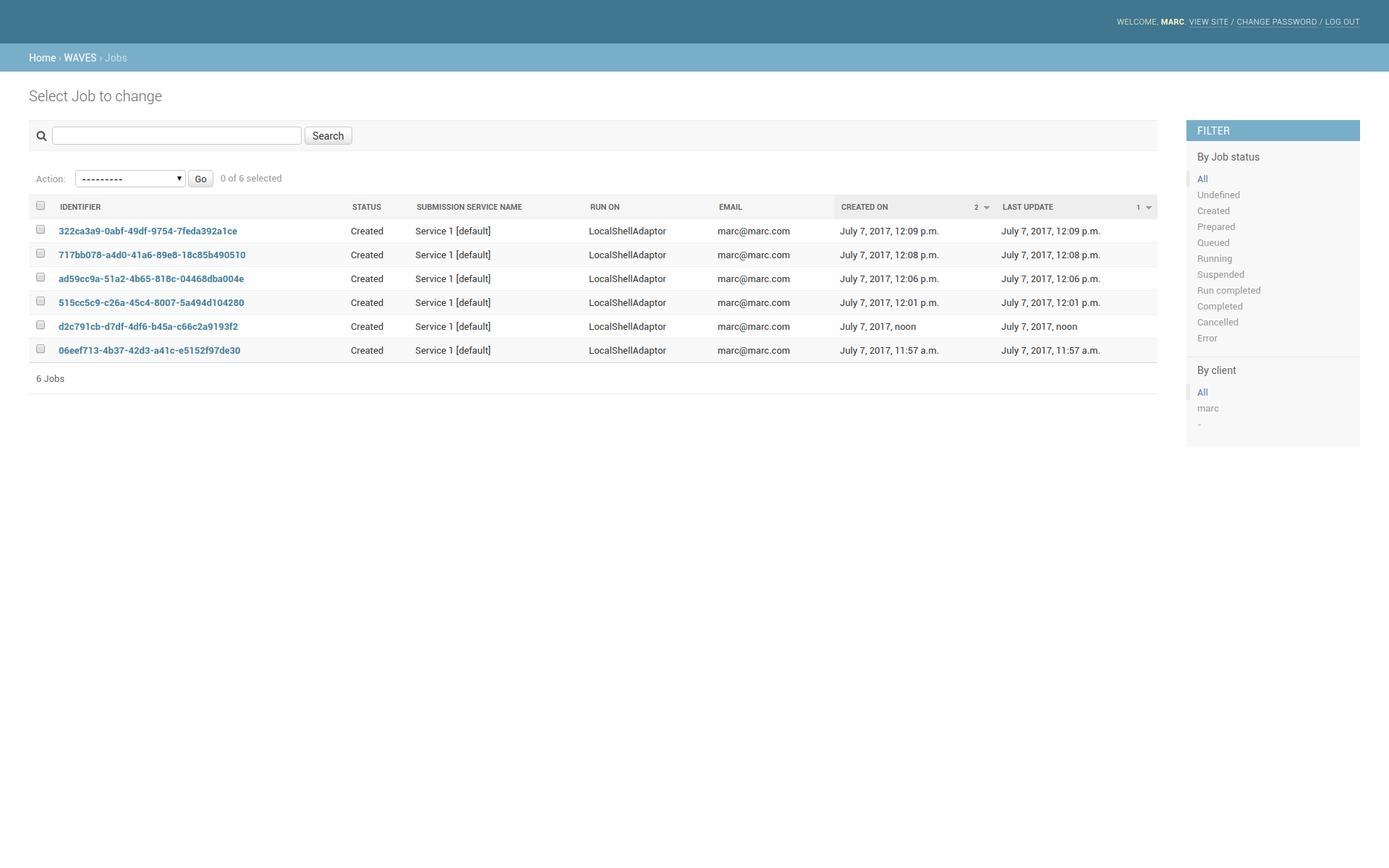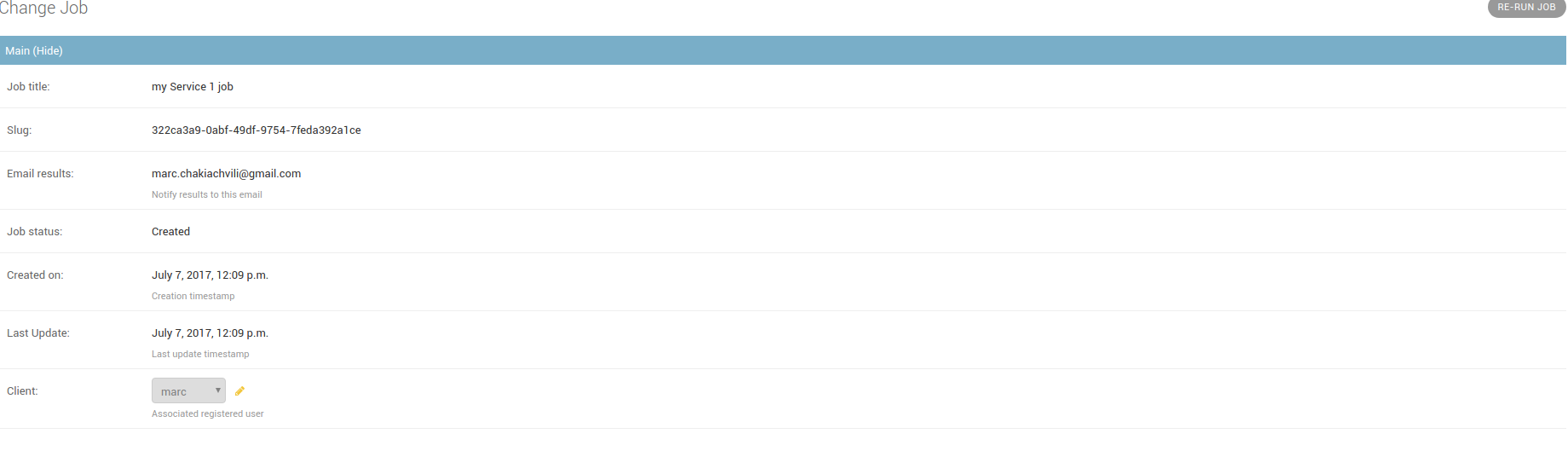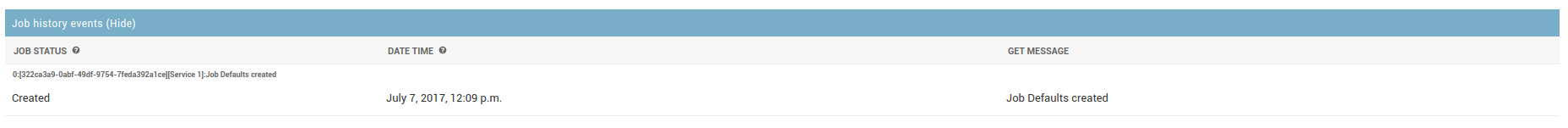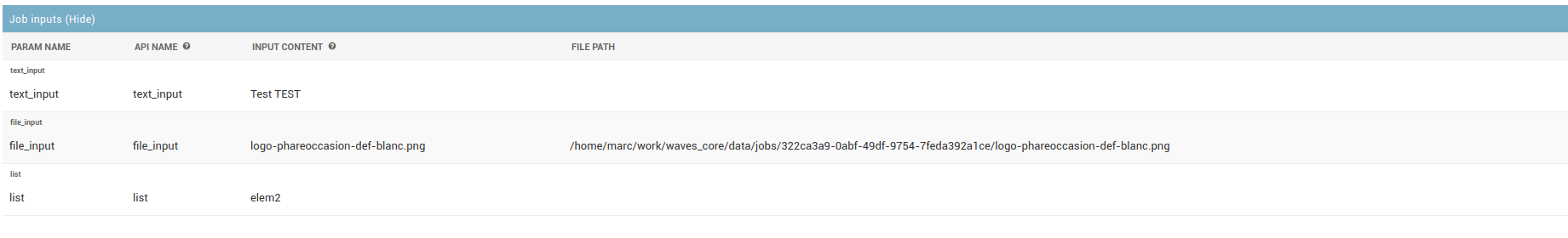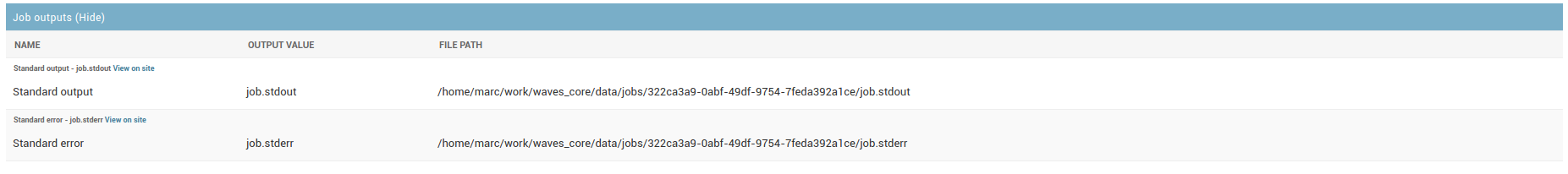4. Job queue management¶
4.2. Job Details¶
On this view you may want to see job online, see associated service, or cancel the job (if possible).
- General Information
You can check general information about job here, such as :
- Title
- Associated Service
- Current Status
- Creation and last update date
- Associated client if job has been submitted by a registered user
- Email where notifications are sent
- Generated unique slug for this Job
- Current runner where job is actually run
- Generated command line where applicable for runner
- Job History
Retrieve here all logged events for this job, including administration message (may describe errors).
- Job Inputs
Designated inputs for this job
- Job Outputs
Current expected outputs